ISO12647-x
and G7/IDEAlliance solutions guide
|
Follow
the eight Colorsource steps for optimal printed color quality!
Become
your own Expert with Colorsource expert press setting software and free
tools: High quality
color printing is simple and inexpensive when you use the right
information, the right methods, and the right tools: |
|
1)
Download a free Colorsource universal CMYK test form,
for setting all your printing presses. |
Colorsource free CMYK test forms
|
2)
Control your color proofs quality before prepress and imposition stage.
You can as well print a Colorsource test form and measure your
present CMYK print quality by using Magic_Proof_&_Print_Control free application. |
Magic_Proof_&_Print_Control
|

|
|
3)
Control your offset lithographic plates and calibrate your CtP if
required,
Alternatively,
check your gravure or flexographic printing forms with appropriate
tools, |
PLATE
CtP and offset plates control app.
|
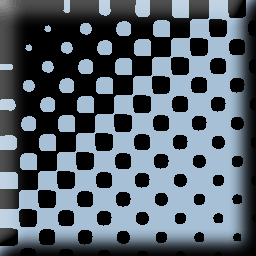
|
|
4)
Control your CMYK or special inks formulation in terms of metamerism and
concentration BEFORE you install them on your press,
|
SPOT_Color_Manager inks formulation
quality control
|
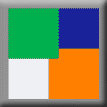 |
|
5)
Determine your CMYK optimal print densities or concentrations at
each press setting, for matching their ISO or custom target colors,
Determine
each special ink optimal print density or concentration at each press setting, |
MagicPress optimal
density setting app.
MagicPress
N-CLR_option
|

|
|
6)
Compute your CMYK printing forms correction curves for each
printing configuration and for each press by appropriate test print run,
for matching your ISO or custom target TVI curves,
Alternatively,
check the existing CMYK gravure corrections curves,
Compute
each special ink printing form correction curve for each
printing configuration and for each press by appropriate test print run,
Alternatively,
check the existing gravure corrections curves, |
MagicPrepress correction curves app.
MagicPrepress
N-CLR_options
|
|
|
Job is now done for any
standard or special CMYK or N-colors print process!
|
|
7)
Finalize, document, publish and communicate your CMYK or N-Colors
printing standard. |
ICC_Normalize
CMYK and N-Colors
print normalization app.
|

|
8)
Allow
your Partners easy design, soft proofing and hard proofing of your
N-Colors printing standards, with using standard low-cost production
tools. |
ICC_Profile_Convertor
app.
|

|
Optimize
your print works on colored or transparent medias:
|
For
printing on colored or transparent medias, with or without white ink,
compute automatically the ICC profile of your press or digital printer. |
CMYK_Backgrounds
app.
|

|
Catch
the right color information and freely test Colorsource applications:
|
|
Download
Colorsource press-setting software, and use it free for one full week: |
Downloads summary and links
|
|
Check
your investment costs per printing press, and order the Colorsource
software configuration you need: |
Colorsource software price list
and order page
|
|
Frequently
asked questions: |
Press-setting frequently asked question
|
|
Learn more about quality color printing, ISO12647
and G7/IDEAlliance standards,
color proofing, color management, and all
involved technologies: |
Colorsource ISO12647
information resources
|
|
Do
not support the so-called ISO12647 "Color certifications":
Discover the appropriate tools for Industrial and applicable global corporate
color quality
control: |
Colorsource
solution for quality
control on the Graphic Supply Chain
|
|
|
Color
engineering for print houses
|
|
|
Color engineering for all
industries
|
|
|
Contact us
|